Whether you are trying to add a Legacy device or you have a factory default C2E device, the steps below can be followed to get your device added to the Cloud2Edge Edgeview portal.
1) Please log in to your Cloud2Edge account and navigate to the Add Edgemarc location as show below.
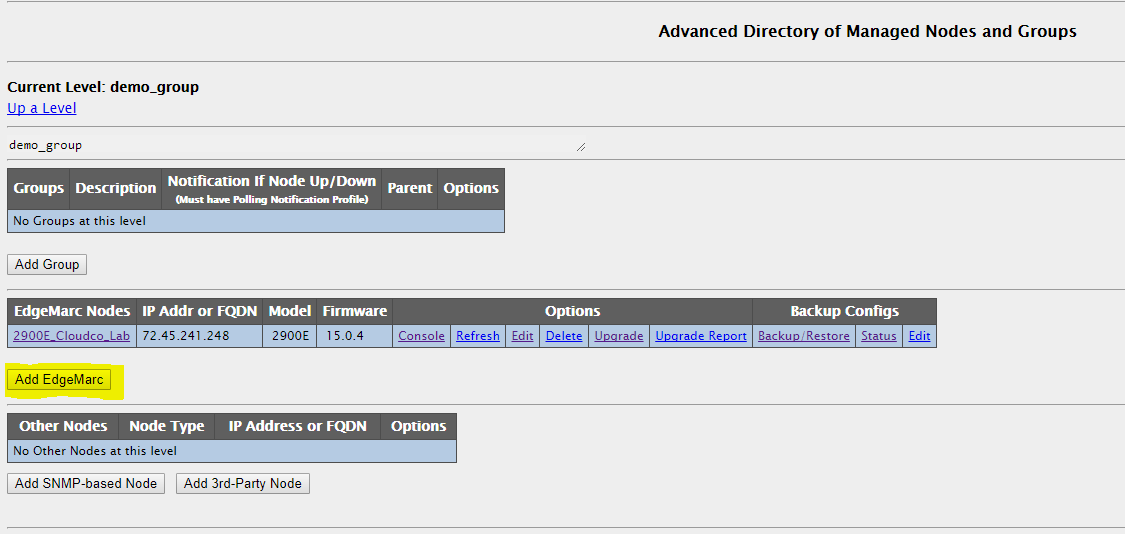
2) You will need to make note of 3 main settings on this page, first is the SNMP community. By default this is being set to 888VoIP on C2E units purchased from 888Voip. However, this value can be set to whatever you like, we will need this for configuration on the unit itself later. Second, is the SSH password. Again this can be set to whatever you desire, but needs to be noted for later. By default from 888Voip this will be set to root1!.
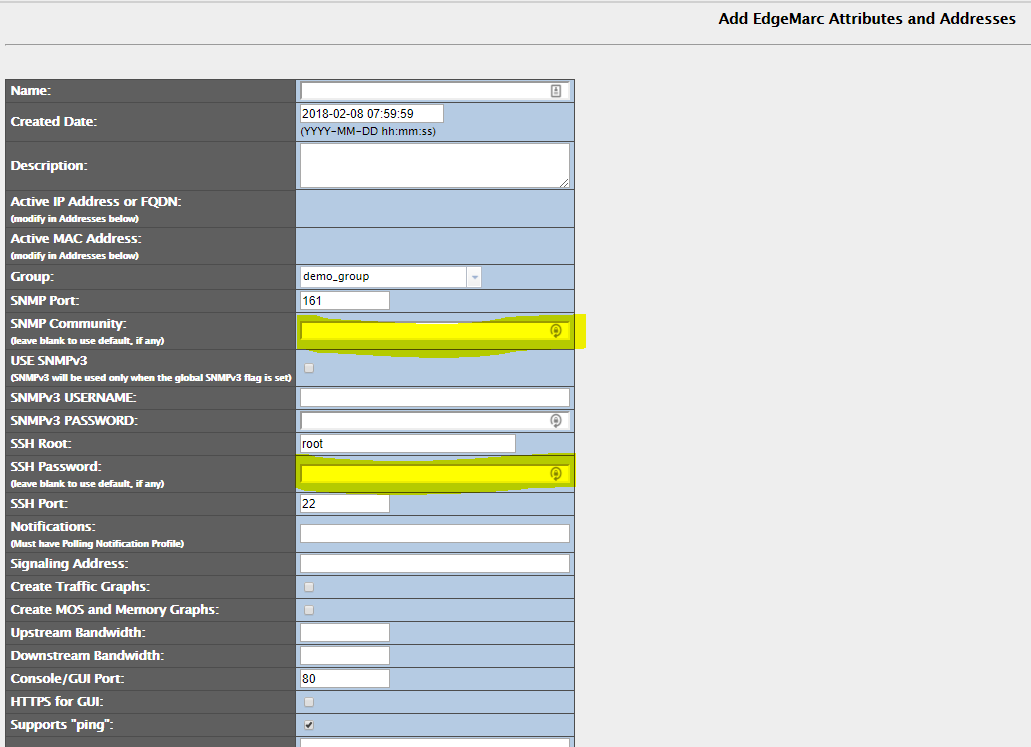
Finally, you will need to enter the LAN MAC address of your unit. You do not need to specify the public IP address of the unit. We will be specifying the syslog server on the unit itself later, and that will enable the unit to speak back to the portal. If the wrong MAC is entered, the unit will likely come up as unassigned on our end. If this happens please contact tech support and we can move the unit to your account.

3) On your Edgemarc unit itself, please login and navigate to Admin --> Services Configuration. Here you will need to enable SNMPv1 and set the Read-Only Community to the value that was set in the portal above. Secondly, you will need to scroll down and enable remote system logging. The remote syslog host will need to be set to edgeview.cloudcopartner.com.
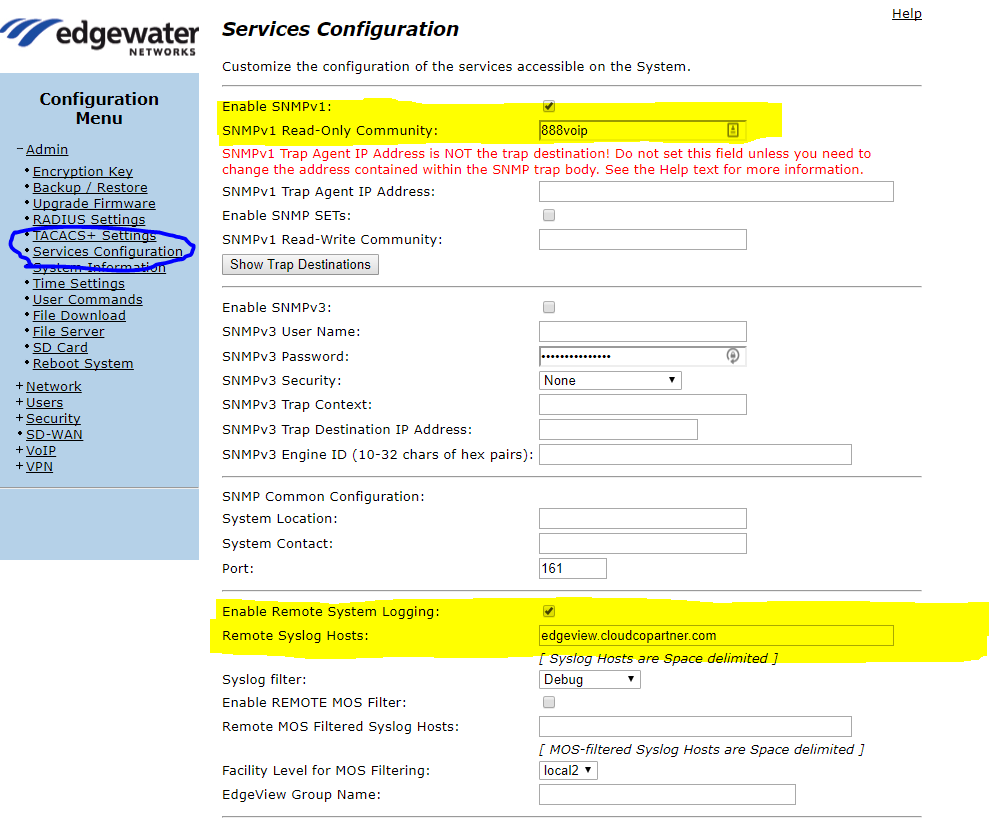
4) Please navigate to the security tab, you will need to enable HTTPS/SSH/SNMP access through the Edgemarc's firewall. Additionally, if this unit is located behind another firewall/router, you will need to get the according port forwarding rules correct on that device. You will need port 22 and 161 forwarded to your Edgemarc unit.
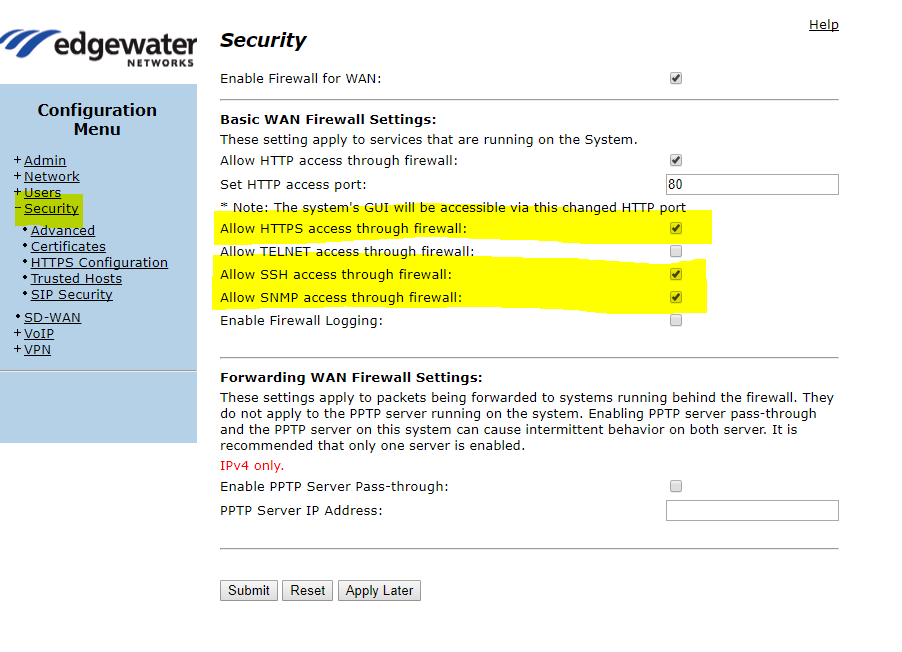
5) Finally, you will need to SSH to your Edgemarc unit if you have not already done so. The default username is root and password is @#$%^&*!)( or (Shift + 2345678109). The unit will ask you to set a new password, please make note of what SSH password you were going to set in the portal earlier and enter that as your password here. When done, a reboot of the Edgemarc may be necessary. However, give it a few minutes and it should come up in the portal.
Steve Stoveld
Comments