In order to get SD-WAN up and running on your Edgemarc, there are a few things that will need to be done, please see the below guide to get this completed. Before starting, it is important that your Edgemarc is on firmware version 15.2.0 or higher. If it is not, please take a look at our article that goes over upgrading firmware located here https://support.cloudcopartner.com/article/342-latest-edgemarc-firmware
1) First, you will need to login to the web interface of the Edgemarc itself. Please navigate to Admin --> Services Configuration. Here you are going to want to look for the setting EMPath Management Server:. In order to communicate with the portal you will need to enter either the IP address of the portal or it's domain here. That is either 23.90.84.128 or eview.cloudcopartner.com. Once this is complete give the unit a few minutes to communicate back with the portal.
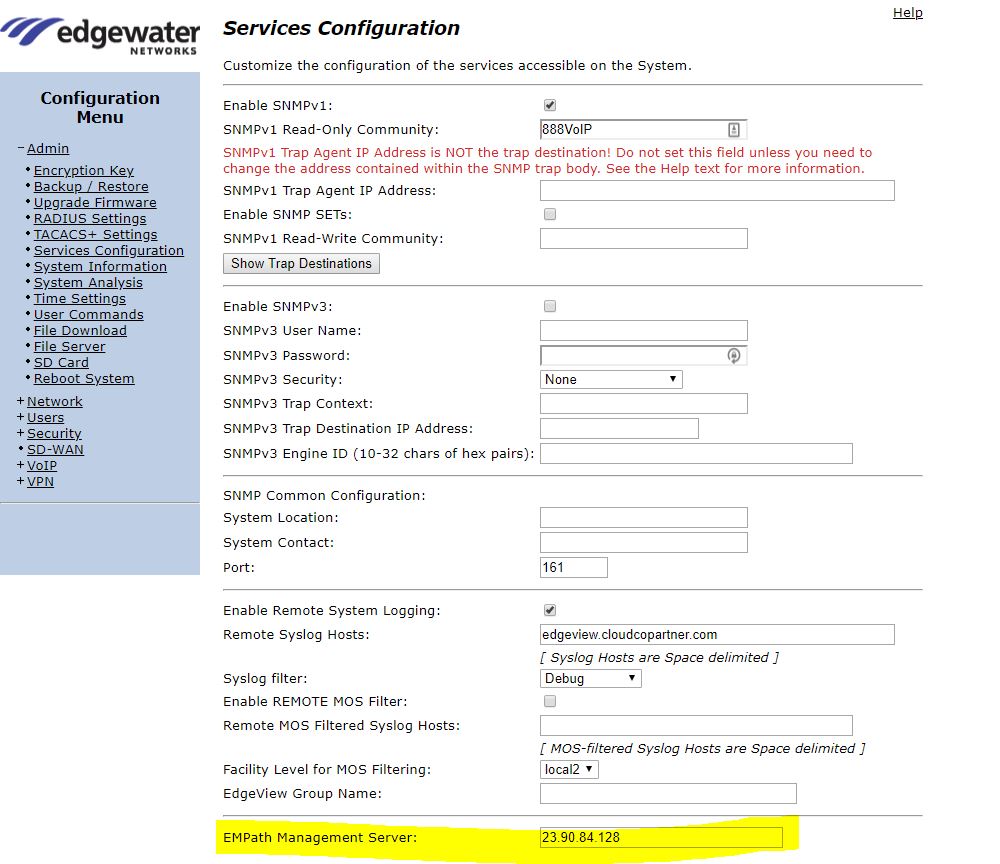
2) Please contact the CloudCo Partner support team, we are working on streamlining the process, but for the time being, we need to assign the unit to your collection once it has been added to the portal. As mentioned earlier, once the EMPath Management Server has been defined, the unit needs a few moments to communicate and appear in our unassigned pool.
3) Please note that when a unit is added to Edgeview 15, it will get a randomly generated password. This will need to be changed if you need to access the GUI. Please visit this article that goes over the process.
https://support.cloudcopartner.com/article/345-edgemarc-default-passwords
4) Once we have allocated the unit to you, you should be able to navigate to your unit in the portal and see a view similar to the one pictured below. You will see a separate section that allows for the enabling of SD-WAN. We have already enabled this on our unit. If you cannot enable SD-WAN we may need to provide you an updated license for the unit. Please contact the CloudCo Partner support team if that is the case.
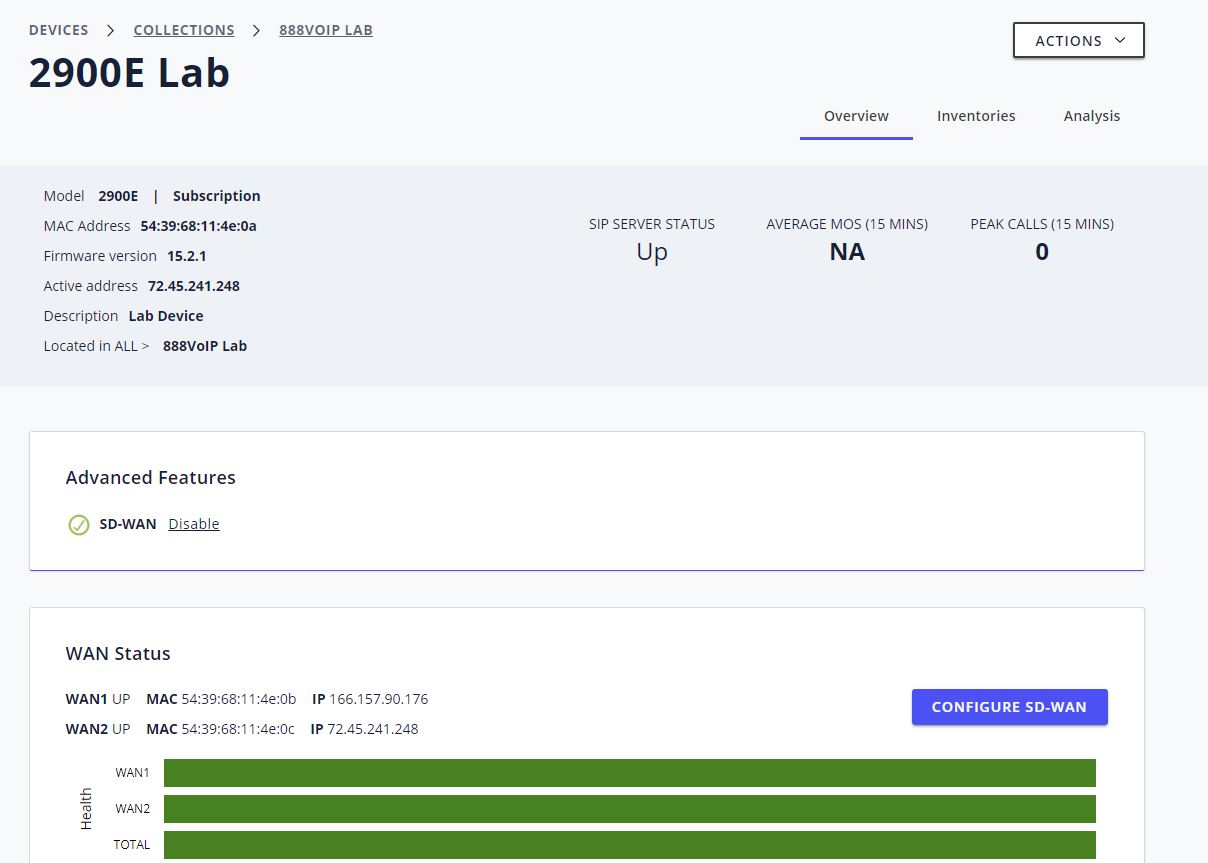
5) Once that is completed, some configuration can be handled in the portal by navigating to configure SD-WAN. Additionally there are some more advanced features that can be handled on the web interface of the Edgemarc. This is pictured below and can be accessed by navigating to SD-WAN in the Edgemarc's web interface.

6) One last note, depending upon your deployment of the unit you may need to forward some ports for the unit to appear correctly in the portal. Firewalls will need to allow bi-directional communication between the Edgemarc router and the Edgeview system for both HTTPS (port 443) and AMQPS (for RabbitMQ) (TCP port 5671).
Steve Stoveld
Comments