Log into the web interface of the device. On the left of the screen, locate the Configuration Menu. In the menu, locate the VoIP option and click the + symbol to the left to expand the option.
In the expanded options, choose SIP and ensure that you have a SIP server defined to be monitored.
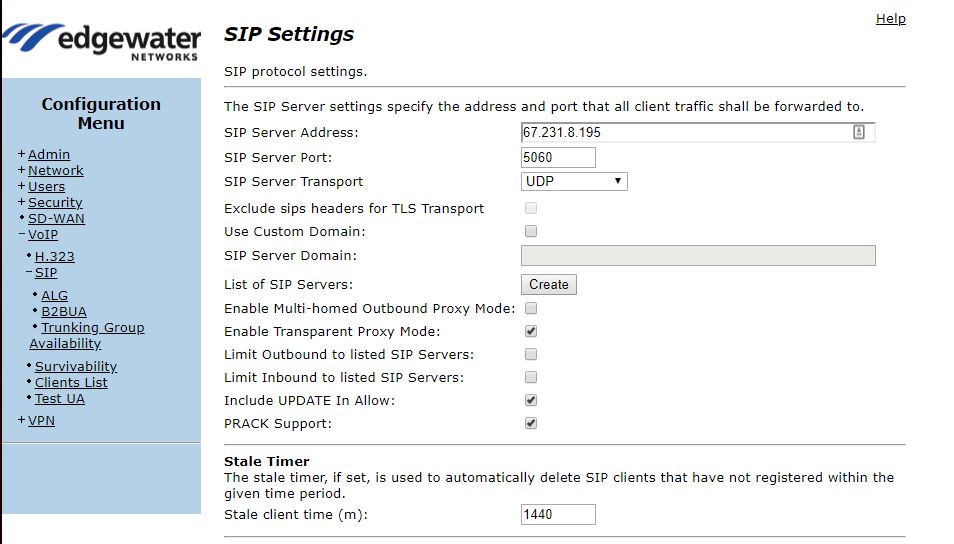
Next, navigate back to the expanded VoIP menu, select the option Survivability, and enable it. **NOTE: This CANNOT be enabled at the same time as SD-WAN, as they with interfere with on another.
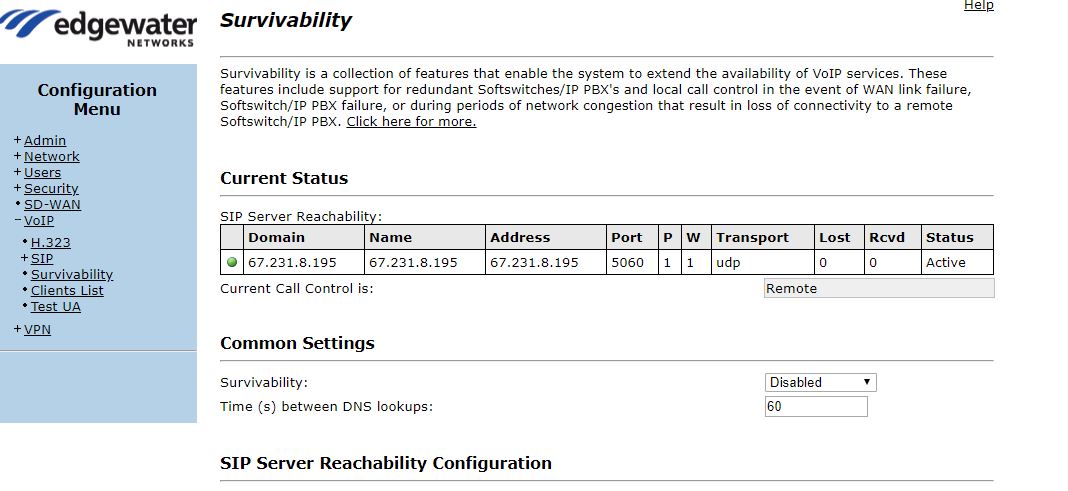
Survivability will allow the phones to remain "registered" and make local calls between themselves. This can be expanded with a 2900a, which would allow for local analog line failover as well.
Steve Stoveld
Comments