Overview: In this article, we will provide you with a basic template (attached at the bottom of this guide) to help autoprovision your Yealink devices to be used with Edgewaters Edgemarc SBC and your hosted 3CX PBX.
Uploading the template for use:
1) Navigate to your 3CX console and click settings.
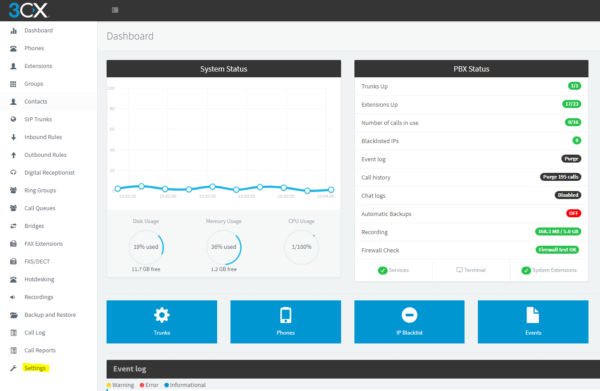
2) Once you are in the settings menu, click on the template option.
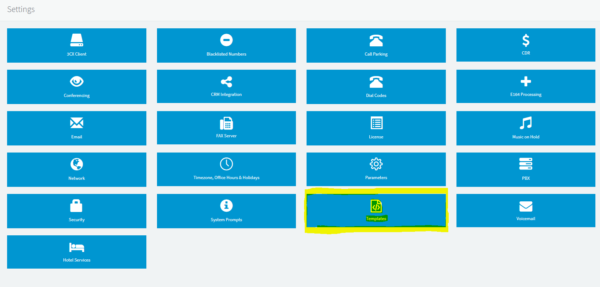
3) Click Add
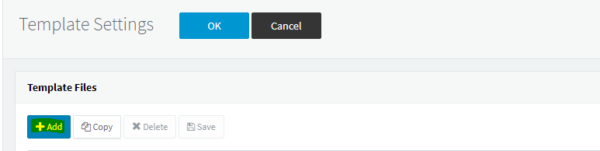
4) Now, navigate to the directory you have stored the template you need and click open.
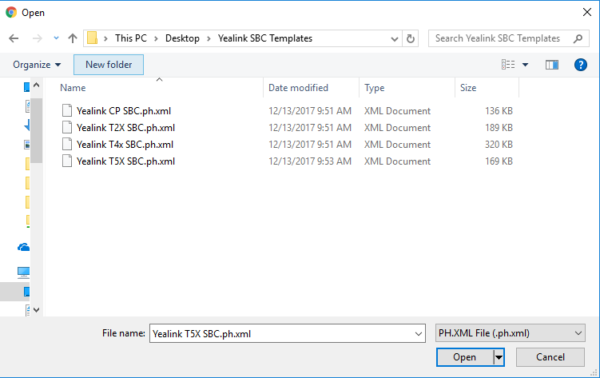
5) Now you will see the template has been uploaded, simply click ok to save the template to the system.
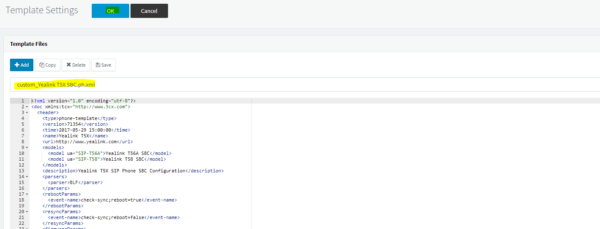
Now, when setting up your device under its extension you will be able to select a template for you device that ends with "SBC"
Steve Stoveld
Comments