A common request and setup that we run into is the desire to have your Edgemarc be able to failover to FXO lines for outgoing calls. This can be useful if say you lose network connectivity. In addition, this setup will also allow your unit to maintain registrations of devices locally so that they can call between extensions as well.
This setup assumes you already have your Edgemarc setup and monitoring a SIP server of some sort.
This setup does not allow for inbound routing from the FXO lines, this is strictly to maintain outbound calling.
1) First, we will need to ensure that Survivability is enabled on the unit. This can be found under VoIP --> Survivability. Unless testing it is best to leave it set to Enabled (auto). The other settings on this page will vary depending upon your setup. The settings below are a known working setup for one of our customers, but you may need to tweak settings if you notice that it loses connection to your hosted system.
2) Next we will need to ensure that the FXO ports are enabled. These settings can be found under VoIP --> SIP --> SIP GW. The settings page below is shown after the settings are enabled. You have the ability to enable individual or both ports as necessary as well.
3) Now that the FXO ports are enabled on the unit, the final step is creating our ALG rules in order to direct calls out the FXO lines when the device falls into a local mode state. Survivability allows the unit to drop into local mode when it can no longer reach the SIP server it is monitoring. With this we can create rules that manipulate calls when in this state
As seen above, this customer created 4 rules, this allows for 7/10/11 digit dialing as well as 911. It is important to create specific rules for 911 for example as this customer utilizes 3 digit dialing for local extensions, so a blanket rule of XXX would not allow for local mode calling between extensions.
4) Once all the rules are created, you can test that it is functioning by going back to the survivability page and setting the survivability mode to always local. This will force the unit into local mode for testing.
Note: Keep in mind that there are only a max of 2 FXO ports available on the 2900A. This setup will allow for a max of 2 calls to go out in this state and any phones behind the Edgemarc would have the capability to make these calls. Once you reach that max, the next call will fail. However there is not a limit as to how many local extension to extension calls can be made in this state.
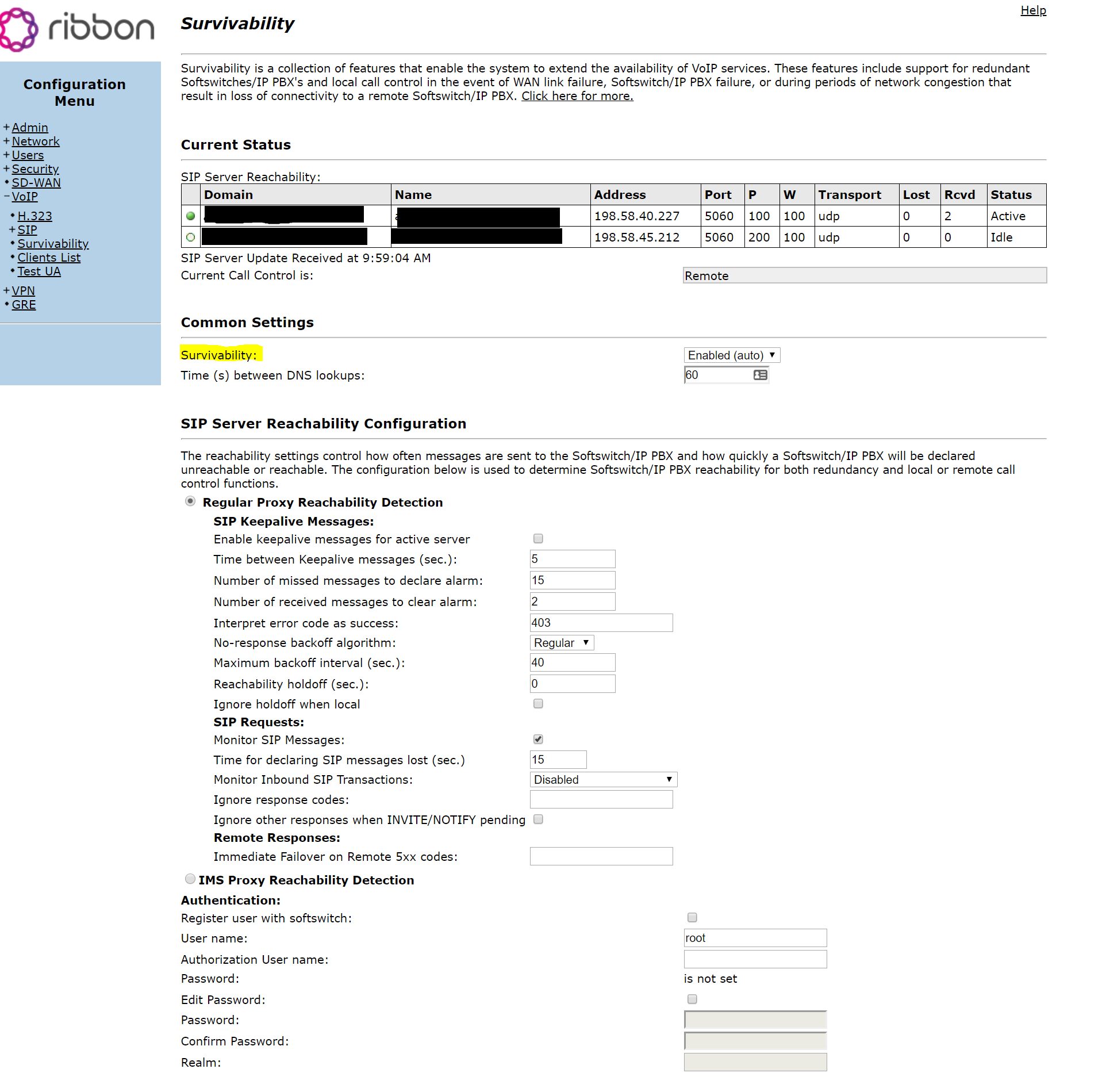
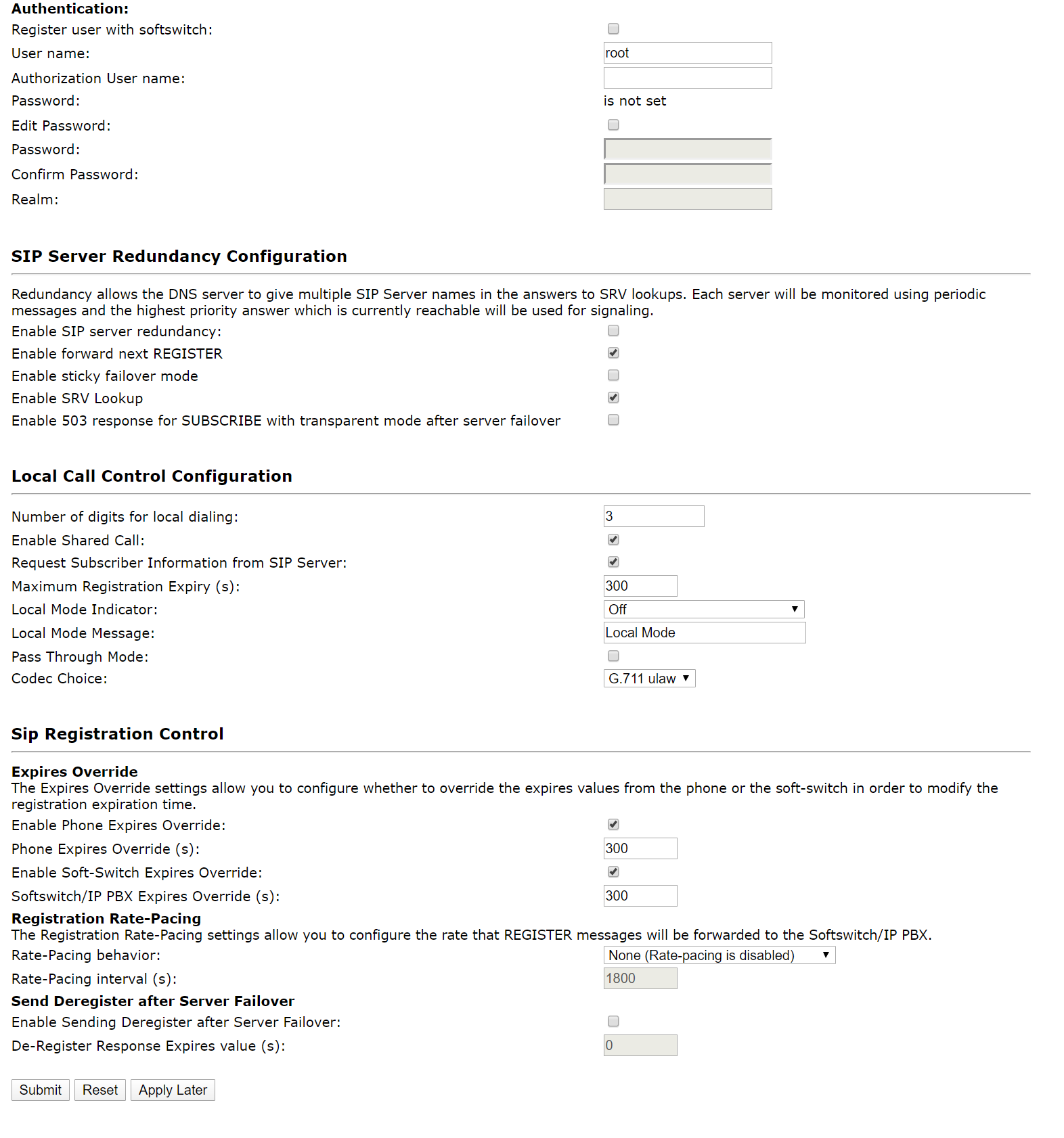
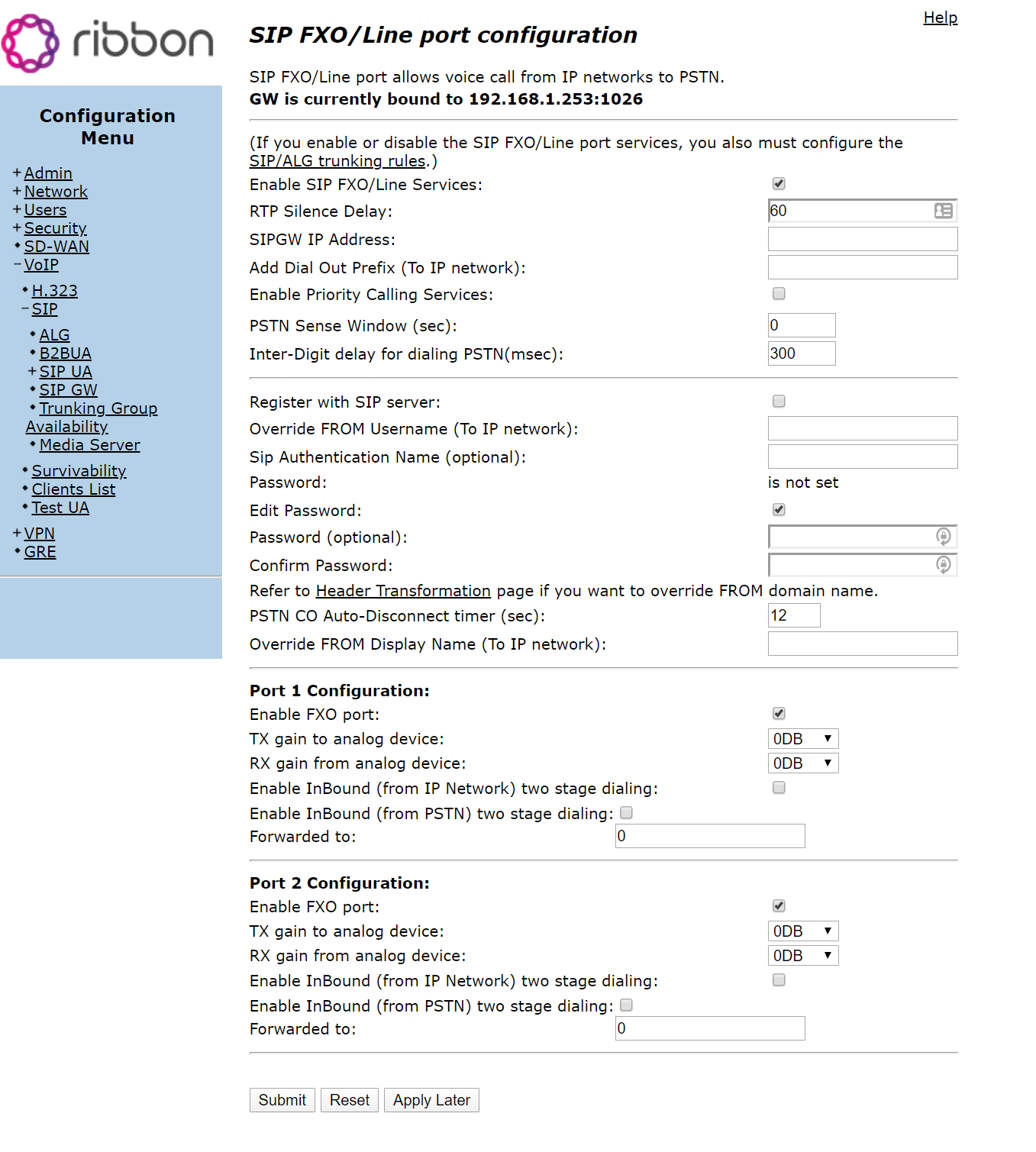
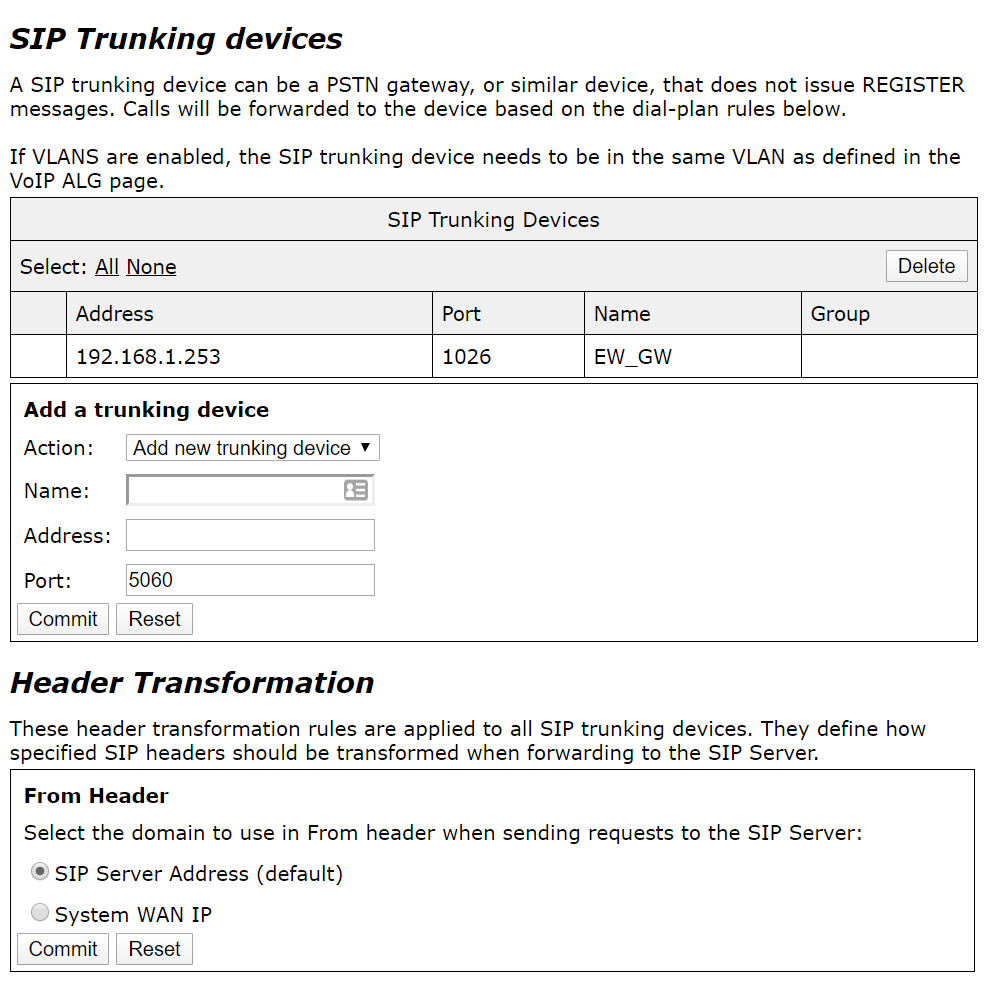

Nick Schrantz
Comments